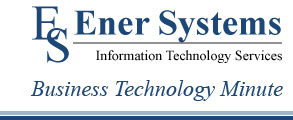-
Recent Posts
Recent Comments
Archives
- January 2017
- November 2016
- September 2016
- May 2016
- December 2015
- October 2015
- August 2015
- July 2015
- May 2015
- April 2015
- February 2015
- November 2014
- October 2014
- July 2014
- June 2014
- May 2014
- April 2014
- January 2014
- December 2013
- November 2013
- October 2013
- September 2013
- July 2013
- June 2013
- April 2013
- March 2013
- February 2013
- January 2013
- December 2012
- November 2012
- October 2012
- September 2012
- August 2012
- July 2012
- June 2012
- May 2012
- March 2012
- February 2012
- December 2011
- November 2011
- October 2011
- August 2011
- July 2011
- June 2011
- May 2011
- April 2011
- February 2011
- January 2011
- December 2010
- November 2010
- October 2010
- August 2010
- July 2010
Categories
Meta
Tag Archives: stolen laptop
5 Steps to Protect Your Business from Cyber Crime
5 Steps to Protect Your Business from Cyber Crime
A Seattle company was recently broken into and a stash of old laptops was stolen. Just a typical everyday crime by typical everyday thieves. These laptops weren’t even being used by anyone in the company. The crime turned out to be anything but ordinary when those same thieves (cyber-criminals) used data from the laptops to obtain information and siphon money out of the company via fraudulent payroll transactions. On top of stealing money, they also managed to steal employee identities.
Another small company was hacked by another “company” that shared the same high-rise office building with them. Management only became aware of the theft once they started seeing unusual financial transactions in their bank accounts. Even then, they didn’t know if there was internal embezzlement or external cybertheft. It turned out to be cybertheft. The thief in this case drove a Mercedes and wore a Rolex watch…and looked like anyone else walking in and out of their building. Welcome to the age of cybercrime.
You Are Their Favorite Target
One of the biggest issues facing small businesses in the fight against cybercrime is the lack of a cyber-security plan. While 83% lack a formal plan, over 69% lack even an informal one. Half of small business owners believe that cybercrime will never affect them. In fact, small businesses are a cybercriminal’s favorite target! Why? Small businesses are not prepared and they make it easier on criminals.
The result? Cyber-attacks cost SMBs an average of $188,242 each incident and nearly two-thirds of the businesses affected are out of business within 6 months (2011 Symantec/NCSA Study). A separate study by Verizon showed that over 80% of small business cybercrime victims were due to insufficient network security (wireless and password issues ranked highest). With insecure networks and no formal plan to combat them, we make it easy on the criminals.
How They Attack
The #1 money-generating technique these “bad guys” use is to infect your systems with malware so that whenever you (or your employees) visit a website and enter a password (Facebook, bank, payroll, etc.), the malware programs harvest that data and send it off to the bad guys to do their evil stuff.
They can get to you through physical office break-ins, “wardriving” (compromising defenseless wireless networks) or e-mail phishing scams and harmful web sites. Cyber-criminals are relentless in their efforts, and no one is immune to their tricks.
5 Steps to Protect Your Business
-Get Educated. Find out the risks and educate your staff.
-Do a Threat Assessment. Examine your firewall, anti-virus protection and anything connected to your network. What data is sensitive or subject to data-breach laws?
-Create a Cyber-Security Action Plan. Your plan should include both education and a “fire drill.”
-Monitor Consistently. Security is never a one-time activity. Monitoring 24/7 is critical.
-Re-Assess Regularly. New threats emerge all the time and are always changing. You can only win by staying ahead!
I hope you will find this post informative and useful. I am looking forward to hearing your comments. That’s all I have for today, until next time make it a great day!
Continue reading
Posted in Uncategorized
Tagged "Tech Tips", Computer Support, cyber crime, cybercrime, Ener Systems, J. Michele Miller, Security, stolen laptop, Technology Tips
Comments Off on 5 Steps to Protect Your Business from Cyber Crime
Why Your Laptop Needs An “Instant Kill” Switch
Why Your Laptop Needs An “Instant Kill” Switch
It’s lunch time and you stop by your favorite café to check e-mail and grab a bite to eat. You settle in at a table when your pickup number is called. Returning to your table, you find your laptop and appetite—has disappeared!
Okay, maybe you’re not foolish enough to leave your laptop unattended in a public place, but one of your employees might think it’s okay to leave a laptop or PDA in their car, a hotel room, or in their gym bag and end up exposing your company’s data and network to thieves.
If it hasn’t happened to you or someone you know, according to the FBI, it will. Maybe you have a backup of the data, but now detailed information about you, your family, your business and your clients is in the hands of a criminal intent on stealing your money, identity or worse. There is a lot of software and hardware that protects your data from being stolen by online criminals, but how do you protect your data when someone steals your physical laptop or PDA?
Until now, your only recourse was to change the passwords to your network, financial websites, etc., watch your credit report and cross your fingers hoping for the best. But thanks to new security software, you can instantly erase all of the data on your laptop or PDA preventing thieves from accessing the data.
Here’s how it works: Special security software is installed on your laptop that checks for your “kill” command whenever it connects to the Internet. This happens even before Windows prompts for the user name and password. If it receives the “kill” message, the data on your computer is instantly destroyed. You may not get your laptop back, but you’ll prevent the thief from stealing the information it contains.
If you’re a business, check out Absolute Software’s Computrace and Novell’s ZENworks. Both should be installed and configured by your system administrator or a computer consultant. If you want to protect your home computer or personal laptop, use zTrace’s zControl. Although designed for the general public, it can be confusing to install and configure so seek the help of a professional.
In the PDA world, there’s remoteProtect from sCPsOFT for Windows CE, Windows Mobile and Pocket PC devices or Bluefish’s Central for the Palm Treo. If your PDA is stolen, you simply text a message to it that includes your password and the PDA is reset it to its blank factory default condition. What could be easier?
As with all theft and hacker deterrents, thieves can circumvent this software by downloading your data before connecting the device to the Internet. Surprisingly, the typical thief isn’t smart enough to know this. So, for absolute security, data encryption remains the most reliable form of protection. Encrypted data is unreadable to thieves unless they have your encryption key. There are pros and cons to both approaches, but it’s important for you to have SOME protection. For help in determining the best solution for you, give us a call: 985-871-0333.
Continue reading
Posted in Uncategorized
Tagged "Tech Tips", Business, Computer Support, Ener Systems, Instant Kill switch, J. Michele Miller, laptop, laptop security, lost laptop, mobile device, Security, stolen laptop, Technology, Technology Tips
Comments Off on Why Your Laptop Needs An “Instant Kill” Switch