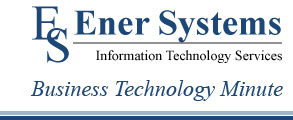“Backup Alert To All iPod Users”
If you’ve been an iTunes and iPod customer for any length of time, you’ll quickly rack up the number of songs, videos, and audio books in your library. And, in no time flat, you can end up spending a small fortune.
But be warned! Most iTunes customers don’t realize that Apple will NOT allow you to re-download the music you’ve paid for, even if you lose every file because your computer dies, gets fried, infected, or destroyed.
If you don’t want to risk losing the purchases you’ve made, then make sure you back them up. Here’s how:
First make sure you have some blank CDs or DVDs ready to go, and then do the following:
From the iTunes File menu, choose Backup to Disc. A dialog box will open up giving you an option to do one of the following:
• Back up entire iTunes library and playlists (to back up everything)
• Back up only iTunes Store purchases (to back up only your purchases)
If you have previously backed up your library and only want to back up the changes, then check only backup items added or changed since last backup.
Click “Back Up” and wait for the CD drawer to open. Add a disc each time iTunes asks for one. If your library won’t fit on a single disc, iTunes will ask for as many discs as needed and write your library to them.
Make sure you store your backups in an off-site location. If your office catches on fire, gets burglarized, or destroyed by a flood, faulty sprinkler system, or violent storm, they’ll go down with your PC.
I hope you will find this post informative and useful. I am looking forward to hearing your comments. That’s all I have for today, until next time make it a great day!