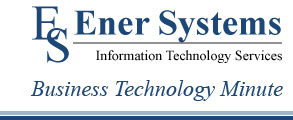-
Recent Posts
Recent Comments
Archives
- January 2017
- November 2016
- September 2016
- May 2016
- December 2015
- October 2015
- August 2015
- July 2015
- May 2015
- April 2015
- February 2015
- November 2014
- October 2014
- July 2014
- June 2014
- May 2014
- April 2014
- January 2014
- December 2013
- November 2013
- October 2013
- September 2013
- July 2013
- June 2013
- April 2013
- March 2013
- February 2013
- January 2013
- December 2012
- November 2012
- October 2012
- September 2012
- August 2012
- July 2012
- June 2012
- May 2012
- March 2012
- February 2012
- December 2011
- November 2011
- October 2011
- August 2011
- July 2011
- June 2011
- May 2011
- April 2011
- February 2011
- January 2011
- December 2010
- November 2010
- October 2010
- August 2010
- July 2010
Categories
Meta
Tag Archives: E-mail Etiquette
“10 Easy Ways To Eliminate E-mail Overload”
10 Easy Ways To Eliminate E-mail Overload
E-mail driving you crazy? Every time you delete one, do five more show up? Are you finding it impossible to answer every e-mail you receive? If this is you, then here are 10 tips to reduce e-mail overload.
1- Get a good spam filter. Even if it saves you just 10 minutes a day, that adds up to over 59 hours a year.
2- Cancel subscriptions to unwanted mailing lists. Also, make sure you are careful to check the “unsubscribe” or “opt-out” box when purchasing items online.
3- Ask your friends to remove you from joke groups or chain messages.
4- Don’t post or publish your e-mail on websites.
5- Don’t respond to every e-mail you receive. Yes, it’s okay NOT to respond to some e-mails.
6- Be succinct. Restrict your messages to a few sentences. If you can’t, pick up the phone or talk in person.
7- Take advantage of subject lines. If possible, put your question in the subject line of your message. Here’s another tip: create a set of codes with your co-workers and place them in the subject line to help them process and prioritize messages. For example, use “FYI” for informational messages. Use “AR” for action required and “URG” for urgent messages.
8- Block time to answer your e-mail and fight the temptation to check your e-mail every few minutes.
9- Respond to messages when you open them so you only read them once.
10- Set time aside in the morning and the evening to process your inbox. Shoot for a completely empty inbox. File messages you need to keep and set reminders for messages that require you to follow up.
I hope you will find this post informative and useful. I am looking forward to hearing your comments. That’s all I have for today, until next time make it a great day!
Continue reading
Posted in Uncategorized
Tagged "Tech Tips", Business, Computer, Computer Support, e-mail, E-mail Etiquette, E-mail overload, Ener Systems, J. Michele Miller, Online, Security, Technology, Technology Tips
Comments Off on “10 Easy Ways To Eliminate E-mail Overload”
“How to Pick a Good Password!”
How to Pick a Good Password!
What’s the most common password? You guessed it…”password.” Obviously this is not the best way to protect yourself against hackers and online thieves. But even if you don’t use the word “password,” you might be using an equally easy password to decipher.
We suggest you DON’T use the following passwords for really important web sites, such as your online banking web site or other financially related sites.
• Your name or your spouse’s name.
• Your children’s names.
• Your pet’s name.
• Your birth date.
• The last four digits of your Social Security number.
• Your phone number.
• Your address.
• A series of consecutive numbers, such as “1, 2, 3, 4.”
• A single word that would appear in a dictionary.
Your best bet for creating a strong password: Use combinations of letters, numbers and special characters.
I hope you will find this post informative and useful. I am looking forward to hearing your comments. That’s all I have for today, until next time make it a great day!
Continue reading
“The 19 Most Important Rules of E-mail Etiquette”
“The 19 Most Important Rules of E-mail Etiquette” E-mail is quickly becoming the #1 way we communicate with friends, family, co-workers, employees, and clients. But be careful! E-mail messages cannot accurately deliver the tone of your message and what you … Continue reading
Posted in Uncategorized
Tagged Business, Computer, e-mail, E-mail Etiquette, Etiquette, J. Michele Miller, Online, Technology, Technology Tips
Comments Off on “The 19 Most Important Rules of E-mail Etiquette”