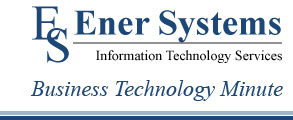5 Ways To Keep Your Laptop Running – Without Plugging It In
On the road, in the airport, at a client’s site, or simply at home on the couch … these are places you can’t or don’t want to – plug in your laptop. Want to keep your laptop running as long as possible without searching for an outlet? Here are five tips to help:
1) Keep your screen dim. A laptop’s backlight requires a lot of power. Reducing the brightness conserves battery life.
2) Turn off unused hardware. Your Bluetooth and your Wi-Fi receiver can both be turned off if not in use. Unplug your external mouse or other device. Mute the PC’s sound system. Not only will these steps save power, they will avoid annoying everyone else around you.
3) Don’t multitask. Run as few programs as you can get away with. Stick to one application (word processor, browser, or whatever) if possible. (If online keep your antivirus and firewall on in the background.)
4) Avoid multimedia. Save your photo editing and video watching for when you have AC power. These tasks use immense battery life. To listen to music, use your iPod (or similar device).
5) Sleep, standby or hibernate. Sleep mode (a/k/a “standby” in XP) keeps your PC on. It still uses power, just less than normal. Hibernate uses no power initially, but a lot of battery life to start back up.
I hope you will find this post informative and useful. I am looking forward to hearing your comments. That’s all I have for today, until next time make it a great day!