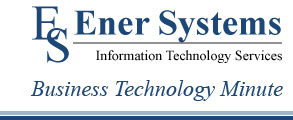-
Recent Posts
Recent Comments
Archives
- January 2017
- November 2016
- September 2016
- May 2016
- December 2015
- October 2015
- August 2015
- July 2015
- May 2015
- April 2015
- February 2015
- November 2014
- October 2014
- July 2014
- June 2014
- May 2014
- April 2014
- January 2014
- December 2013
- November 2013
- October 2013
- September 2013
- July 2013
- June 2013
- April 2013
- March 2013
- February 2013
- January 2013
- December 2012
- November 2012
- October 2012
- September 2012
- August 2012
- July 2012
- June 2012
- May 2012
- March 2012
- February 2012
- December 2011
- November 2011
- October 2011
- August 2011
- July 2011
- June 2011
- May 2011
- April 2011
- February 2011
- January 2011
- December 2010
- November 2010
- October 2010
- August 2010
- July 2010
Categories
Meta
Author Archives: J. Michele Miller
What is your Advantage?
What is your Advantage?
The Advantage
by Patrick Lencioni
In Pat’s latest best-seller, The Advantage: Why Organizational Health Trumps Everything Else in Business, he makes an overwhelming case that organizational health will surpass all other disciplines in business as the greatest opportunity for improvement and competitive advantage. Drawing on his extensive consulting experience and reaffirming many of the themes cultivated in his other best-selling books, Pat reveals the four actionable steps to achieving long-term, sustainable success.
(From tablegroup.com/oh)
Our team is going through The Advantage and we are loving it. It is a great summarization of Pat’s books.
I hope you will find this post informative and useful. I am looking forward to hearing your comments. That’s all I have for today, until next time make it a great day!
Continue reading
Posted in Uncategorized
Tagged "Tech Tips", Business, Ener Systems, J. Michele Miller, Patrick Lencioni, Technology Tips, The Advantage
Comments Off on What is your Advantage?
7 Secrets To Finding Relevant Information Online
7 Secrets To Finding Relevant
Information Online
Have you ever run into a virtual wall when searching for information on the Internet? With billions of websites online, finding good, relevant information online can sometimes be akin to finding a needle in a haystack.
But take heart! Here are 7 little-known secrets that will help you find what you are looking for in no time at all.
1. Use the “Advanced Search” tool
Almost all search engines have an “advanced search” tool that will provide you with more options for filtering information and websites. This will help you narrow down your search and eliminate irrelevant, off-topic websites.
2. Search with a phrase in quotations
Putting quotations around a phrase will tell the search engine to look for that exact phrase or name instead of each individual word. For example, if you were looking for a chocolate cake recipe, type “chocolate cake recipe” in the search window with the quotes around it. If you left the quotations off, you might get recipes for other cakes or chocolate candy in general because the search engine will look up the words separately: chocolate cake recipe
3. Use synonyms
If your search does not produce the results you want, try synonyms. For example, a dog is also a pet, canine, mutt, pooch, and man’s best friend. Use your Microsoft Word thesaurus tool or Merriam-Webster OnLine to find synonyms for your search term.
4. Use a plus or minus sign
This trick will allow you to narrow down a larger category. If you were looking for a roadside café in Atlanta, you would type in “roadside café + Atlanta”. This will allow you to search on a specific set of keywords that might not be strung together in one phrase as mentioned in tip #2.
This also works in reverse with a minus sign (-). If you wanted to find all roadside cafes that were NOT in Atlanta, you would type in “roadside café – Atlanta”.
5. Just search the domain name
If you know the website you want but can’t seem to find the information you are looking for, you can tell the search engine to search for a specific keyword or phrase within that site. Simply enter the search term you are looking for followed by the word “site” and a colon, and then by the domain name.
For example, if you wanted to find information on spam filter updates for Microsoft Outlook, enter this: spam filter update site:www.microsoft.com
6. Eliminate inappropriate content
To eliminate adult sites clogging your search results, simply activate your favorite web browser’s adult filter setting. MSN has a SafeSearch option on its settings page and Google’s can be found in their advanced search option. It’s not 100% accurate but it will eliminate the most obvious sexually explicit websites from your search.
7. Use your search engine’s categories
Many search engines offer specialized areas such as news, video, audio, pictures, local, and shopping related categories. If you know you are looking for a picture, choose the appropriate category and your chances of finding what you want increase significantly.
I hope you will find this post informative and useful. I am looking forward to hearing your comments. That’s all I have for today, until next time make it a great day!
Posted in Uncategorized
Tagged "Tech Tips", Computer, Ener Systems, J. Michele Miller, online information, relevant information, Technology Tips
Comments Off on 7 Secrets To Finding Relevant Information Online
An IMPORTANT Security Warning For Businesses Running Windows Server 2003
An IMPORTANT Security Warning For Businesses Running Windows Server 2003
If your organization is currently running Microsoft Server 2003 on one or more servers in your office, you need to know about a dangerous security threat to your organization that must be addressed very soon. Please take a moment to read this important announcement.
As your local Microsoft Registered Partner, we are aggressively reaching out to all businesses within the Greater New Orleans Area that use Microsoft Windows Server 2003 to alert you to this serious security risk to your organization and inform you about what you need to do now to protect your company.
Server 2003 Changes Must Be Made Between Now And The Middle Of 2015
Microsoft has officially announced that it will retire support on the Server 2003 operating system on July 14, 2015. Once support ends on this 11-year-old product, there will be no further patches or security updates, exposing any company running this software to major security and compliance risks. Any server with this software installed will be completely exposed to serious hacker attacks aimed at taking control of your network, stealing data, crashing your system and inflicting a host of other business-crippling problems you do NOT want to have to deal with.
Unless you don’t care about cybercriminals running rampant in your company’s server, you MUST upgrade any servers running this operating system.
Important: The average server upgrade project takes nearly 200 days to complete. Don’t wait until July when everyone is begging for urgent help.
I hope you will find this post informative and useful. I am looking forward to hearing your comments. That’s all I have for today, until next time make it a great day!
Continue reading
Posted in Uncategorized
Tagged "Tech Tips", Computer Support, Ener Systems, J. Michele Miller, Technology Tips, Windows Server 2003
Comments Off on An IMPORTANT Security Warning For Businesses Running Windows Server 2003
5 Easy Things You Should Do To Protect Your Business Now
5 Easy Things You Should Do To Protect Your Business Now
Let’s face it: no one likes to think about bad things happening to them, much less plan for them. But since September is National Disaster Preparedness Month, we want to give you a quick “brush-up” on some simple things you can (and should!) be doing to protect your business.
1. Review Your Business Insurance Carefully. Most businesses carry some type of general liability insurance that would pay them if their building and the things in it were damaged. However, many businesses do not have enough coverage to replace all the computer equipment and devices, desks, art, supplies and other things they’ve accumulated over the years that are housed in their office. Make sure you review your policy every year and keep in mind new additions and assets you’ve accumulated during that year.
2. Consider Cloud Computing. One of the biggest advantages of cloud computing is that your data and assets are stored off-site in a highly secure, high-availability data center, with failover and redundancy built in. That means that if your building were destroyed and you had to evacuate, or if your server melted down due to an unexpected hardware failure, everything you’ve worked so hard to create over the years is safe and not a sitting duck in your unsecured closet or server room.
3. Secure Your Data. Making sure that your data is protected from theft is a never-ending battle you don’t want to lose. Companies that get hacked and expose sensitive client and employee data can face severe penalties, lawsuits and massive loss of credibility in the marketplace. Make sure you never have to send an e-mail to your customers explaining the bad news that a hacker accessed their info through you. Further, if you keep any sensitive information (even passwords to portals containing sensitive information) on portable laptops, phones and other devices, make sure you have a way of controlling and safeguarding that information.
4. Write A Simple Disaster Recovery Plan. The key word here is “simple.” If your plan gets too complicated or difficult, you won’t do it. But at a minimum, think of the disaster that is most likely to happen and that would have a severe and negative impact on your company’s survival.
5. Review Your Employee Internet Policy. With so many people “addicted” to Facebook and Twitter, it’s important that your employees know where the line is in what they can and can’t post online. We also recommend content-filtering software to block content and web sites you don’t want employees visiting during work hours.
I hope you will find this post informative and useful. I am looking forward to hearing your comments. That’s all I have for today, until next time make it a great day!
Continue reading
Posted in Uncategorized
Tagged "Tech Tips", Business, Computer Support, Ener Systems, J. Michele Miller, Protect your business, Technology, Technology Tips
Comments Off on 5 Easy Things You Should Do To Protect Your Business Now
The 3 Biggest Problems New Orleans and Northshore CEOs Have With Most IT Firms
The 3 Biggest Problems New Orleans and Northshore CEOs Have With Most IT Firms
If you are a highly successful, results-oriented CEO who wants to focus your time, energy and money on growing your company, but find yourself constantly distracted and slowed down by chronic computer problems and incompetent IT support, then you probably don’t need us to tell you how frustrating that is.
Our research shows that most successful New Orleans and Northshore CEOs have 3 big problems when dealing with most IT support companies. See if you agree…
Problem #1: You Have Constant Technical Problems.
Maybe you’ve experienced this yourself: you hire a so-called IT expert to support your computer network, but every time they “solve” a problem, two more crop up. Or the problem they were supposed to have solved keeps coming back again and again. Then, to add insult to injury, they don’t check their work, they keep charging you to come back and repair the same issues or they waste your time trying to explain why the problem is happening instead of just taking care of it.
Problem #2: They Don’t Understand How Critically Important Your Time Is.
If you’re like most busy executives we work with, you’re the most important player on the team, with multiple time-sensitive projects and critical deadlines that can NOT be missed, yet most computer guys don’t seem to understand this. When you call their office, you get voice mail. When they finally get around to calling you back, they waste your time with a million dumb questions and walking you through a number of mind-numbing tasks (like rebooting), wasting even MORE of your time while they try to get a clue. If they can’t fix your computer that way, then you have to wait around for them to show up, take it back to their office, fix it and bring it back – a process that could take days. Meanwhile, your blood pressure is going through the roof because you need to get back to work.
You shouldn’t have to tolerate this type of poor service. Our stance is that you shouldn’t be having those kinds of issues in the first place. Second, when you DO have a problem, it should be addressed IMMEDIATELY – not hours or days later.
Problem #3: Poor Communication And Service.
From arrogant technicians who talk over your head to zero communication on the status of your requests and projects, another BIG problem many business owners have with their IT person is poor communication skills. On top of that, NONE of them seem to understand basic business concepts and want to have a conversation about the technical details rather than just getting it done.
Imagine being able to just tell your consultant what you’re trying to achieve in your business and they make it happen – and provide REAL value by advising you on how to make those outcomes happen faster, cheaper and with less effort.
I hope you will find this post informative and useful. I am looking forward to hearing your comments. That’s all I have for today, until next time make it a great day!
Continue reading
Posted in Uncategorized
Tagged "Tech Tips", CEO problems, Computer Support, Ener Systems, J. Michele Miller, problems with IT firms, Technology Tips
Comments Off on The 3 Biggest Problems New Orleans and Northshore CEOs Have With Most IT Firms
What You Must Do to Increase the Value of Your Growing Firm
What You Must Do to Increase the Value of Your Growing Firm
This month, I am recommending that all business owners and top executives read Verne Harnish’s book “Mastering the Rockefeller Habits”.
Last month I was honored to hear Mr. Harnish speak live about The Most Powerful, Proven Way To Secure Rapid, Profitable Growth For Your Business. I took so many notes and gained lots of valuable information. I have already started to implement some of his ideas at Ener Systems. I wanted to share Mr. Harnish’s book with all of you. I know you will take away many great ideas that you can implement.
Verne Harnish also has a website filled with many useful ideas. You should go check it out www.gazelles.com .
I hope you will find this post informative and useful. I am looking forward to hearing your comments. That’s all I have for today, until next time make it a great day! Continue reading
Posted in Uncategorized
Tagged "Tech Tips", Business, business growth, Computer Support, Ener Systems, J. Michele Miller, Mastering the Rockefeller Habits, Technology Tips, Verne Harnish
Comments Off on What You Must Do to Increase the Value of Your Growing Firm
The Single Most Dangerous Assumption Businesses Make About Bank Security That Can Cause Them To Lose ALL Their Money
The Single Most Dangerous Assumption Businesses Make About Bank Security That Can Cause Them To Lose ALL Their Money
Here’s a shocker to most business owners: You’re bank often can NOT reclaim money stolen from your bank account due to fraud or cyber-crime. That means if money gets drafted from your business bank account from a hacker, phishing attack, identity theft or by any other means, you have little to no chance of getting it back.
This often comes as a surprise to businesses who think the FDIC will “save” them from getting their accounts wiped out, and can get the money back once taken. The reality is that the FDIC insurance is to protect you from bank failure, NOT fraud. So if your debit card or account information gets accessed by a hacker and you don’t notice it within the same day, you can pretty much kiss that money goodbye.
Recent studies have shown that 83% of small businesses take no formal measures against cyber threats even though almost half of all attacks are aimed at them.
Here are 5 essential steps you can take right now to protect your business:
1. Enforce A Strict Company Password Policy. This is a simple step, but it is still violated by many companies every day. Make sure that you and your employees change passwords regularly, don’t use the same password for all accounts and require complex passwords.
2. Set Up A Firewall. Small business owners tend to think that because they are “just a small business”, no one would waste time trying to hack into their network. The fact is that hackers will target the weakest link. Without a firewall, that “weak link” is YOUR company.
3. Designate A Banking-Only Computer. Banking fraud is one of the biggest threats to small business. The 2011 Business Banking Study showed that 56% of businesses experienced payment fraud (or an attempt at fraud) and 75% experienced account takeover and fraud online. By using a single computer solely dedicated to online financial transactions (no e-mail, web-surfing, Facebook, YouTube, etc.) it’s much harder for outsiders to gain access to your information.
4. Back Up Your Files Daily. It just amazes me how many businesses never back up their computer network. You can lose data as well as money in a cyber attack. Thanks to many new cloud based technologies, you can even schedule offsite backups to occur automatically. If the data in your business is important to you, make sure that you have more than one copy of it.
5. Educate Employees. You staff is the first line of defense AND your biggest security hole at the same time. Uneducated employees are one of the most common causes of data breaches. Make sure that they are aware of the do’s and don’ts for your company with regards to data security.
I hope you will find this post informative and useful. I am looking forward to hearing your comments. That’s all I have for today, until next time make it a great day!
Posted in Uncategorized
Tagged "Tech Tips", Bank Security, Business, business banking, Ener Systems, J. Michele Miller, Online, Security, Security Alert, Technology Tips
Comments Off on The Single Most Dangerous Assumption Businesses Make About Bank Security That Can Cause Them To Lose ALL Their Money
9 Steps To Take Now To Be Certain Your Finances Are Protected Online
9 Steps To Take Now To Be Certain Your Finances Are Protected Online
Seems like we’ve been inundated over the past 6 months with rampant cybertheft. Target, Nieman Marcus, Yahoo and even mysterious $9.84 credit-card charges. Unfortunately, in the world we live in, this is most likely the norm going forward and not just a blip on the radar.
So, how can you stay protected online? While there is no way to absolutely, positively, 100% stay safe online, by taking these 9 steps, you will be as safe as possible.at night knowing you have a way to continue to operate when disaster strikes.
1. Only Shop On Secure Websites. Before you type your credit card into a website, ensure it is secure. Look for “https://” in the address bar of your web browser when you are checking out.
2. Avoid Financial Transactions Over Public Wifi. You can’t guarantee that free or shared WiFi access is secure. Ok to connect for browsing the web, but avoid financial transactions on these connections.
3. Use A Secure Network For Financial Transactions. Protect your computer with a firewall, antivirus and anti-spyware software.
4. Setup Banking Alerts For Unusual Or Large Transactions. Ask your bank to notify you of any suspicious or large transactions.
5. Use Credit Cards Instead Of Debit Cards. Most credit cards offer better fraud protection, plus if money is stolen from a debit card, then it has already left your bank account.
6. Pick Complex Passwords. Use phrase acronyms and keyboard combinations. Never use repeat passwords or words in the dictionary for your financial accounts.
7. Never Directly Answer Or Respond To An Email From Your Bank. Criminals have become very adept at appearing that they are a financial institution when they are not. Never rely on links in emails to access your financial accounts.
8. Install Available Security Updates On Your Computer, SmartPhone and Tablets. Many cybercrimes target known security holes on your computing devices. Stay up to date to stay secure.
9. Check Your Bank Balances And Statements Regularly. Good ol’-fashioned visual checks on your balances and a scan of your transactions are the best practice to be sure that nothing has slipped through the cracks.
I hope you will find this post informative and useful. I am looking forward to hearing your comments. That’s all I have for today, until next time make it a great day!
Continue reading
Posted in Uncategorized
Tagged "Tech Tips", Business, Computer, Ener Systems, finance, financial sercurity, Identity Theft, J. Michele Miller, Online, Security, Technology Tips
Comments Off on 9 Steps To Take Now To Be Certain Your Finances Are Protected Online
Storm Season Is Upon Us…Are You Protected?
Storm Season Is Upon Us…Are You Protected?
Spring begins on March 20th! It’s not too late to prepare for those pop-up storms that occur randomly at this time of year often resulting in everything from ice damage to lightening fires. During this time of year the threat of fire, flood, severe storms, water damage from office sprinklers, and even theft is very real.
One of the most valuable assets for any company is its data. Hardware and software can easily be replaced, but a company’s data cannot!
As a reminder to all of our clients and friends, here are some simple things you should do to make sure your company is ready for any natural disaster.
1. Back Up Your Data Remotely! Everyone knows that data should be backed up on a daily basis, but many people still use in-house backup systems that will get damaged in a natural disaster or fire, and can easily be stolen. We recommend backing up all data to an off-site location, and we offer this as a service to our clients.
2. Use a Quality Surge Protector With Uninterruptible Power Supply Battery. A high quality surge protector combined with an uninterruptible power supply battery backup will go a long way in protecting sensitive electronic equipment from surges and other electronic irregularities that can destroy your computer’s circuitry.
3. Make Sure Your Servers Are Off The Floor Or In The Cloud. If your office gets flooded, having your equipment off the floor will prevent it from being completely destroyed. Server racks can be purchased and installed very inexpensively. Or consider moving your critical server equipment to the cloud and be protected no matter the weather!
4. Have A Disaster Recovery and Business Continuity Plan. Every business should have some type of plan in place for continued operation after a disaster. Would people know where to go? Who to call? How to log in and access data remotely? Hopefully you’ll never need it, but having a simple plan will make you sleep a lot easier at night knowing you have a way to continue to operate when disaster strikes.
I hope you will find this post informative and useful. I am looking forward to hearing your comments. That’s all I have for today, until next time make it a great day!
Posted in Uncategorized
Tagged "Tech Tips", Backup, Business, Ener Systems, Identity Theft, J. Michele Miller, Technology Tips
Comments Off on Storm Season Is Upon Us…Are You Protected?
How Long Would It Really Take To Crack Your “Strong” Password?
How Long Would It Really Take To Crack Your “Strong” Password?
How many @’s, %’s and other crazy symbols are in your password right now? Are they really all that necessary? According to a recent Carnegie Mellon study, the answer is no. The only thing that really influences your password strength is its length! Not whether it has X minimum characters or Y maximum characters. And not whether it has a kazillion combinations of numbers, letters and other doodads that are bound to confuse most of your employees.
Regular Password Changes Decrease Security
In the recent past, regularly scheduled password changes were a common friend of network security. However, with most computer users now requiring upwards of 20-30 passwords between work and home, this whole password security game has gotten a bit out of control. When pressed to change their password regularly, your poor employees start to use “sucky” passwords pretty quickly because they need something that is easy to remember. Or just as bad, they create a good password and then write it on a sticky note to put on their computer monitor so they don’t forget!
How To Choose A Strong Password
You want to choose a password that is hard for anyone to guess. Ideally you would want to use a lengthy string of letters, numbers and odd characters AND still be able to remember it easily. One way to do this is by creating a random phrase and using the first letter of every word, substituting +’s or &’s for the word “and” or numbers like 4 for the word “for” (or any similar tricks that are easy for you to remember). As an example, the phrase “I love my computer guys and they are the best company for me!” would translate to a password of “ilmcg+trtbc4m.” That’s easy to remember and almost impossible to crack. In fact, you can test out your password at http://passfault.appspot.com/password_strength.html to see just how strong it really is. The password we created above would take 1,306,628,104 centuries to crack…. Now that’s a strong password!
Using A Password Management Solution
Even if you have a strong password, you should never use the same password on different websites. Your online banking password should be different than Facebook, which should be different than Gmail, which should be different than your network password at work. A quick and easy way to remember all of these unique strong passwords is to use a “Password Management Solution.” A few of the most popular tools you can test out are KeePass, RoboForm and AnyPassword. These tools allow you to securely keep track of all of your passwords while remembering only one.
I hope you will find this post informative and useful. I am looking forward to hearing your comments. That’s all I have for today, until next time make it a great day!
Continue reading
Posted in Uncategorized
Tagged "Tech Tips", Computer Support, crack password, Ener Systems, good password, hack, J. Michele Miller, password, password hack, Security, Technology Tips
Comments Off on How Long Would It Really Take To Crack Your “Strong” Password?